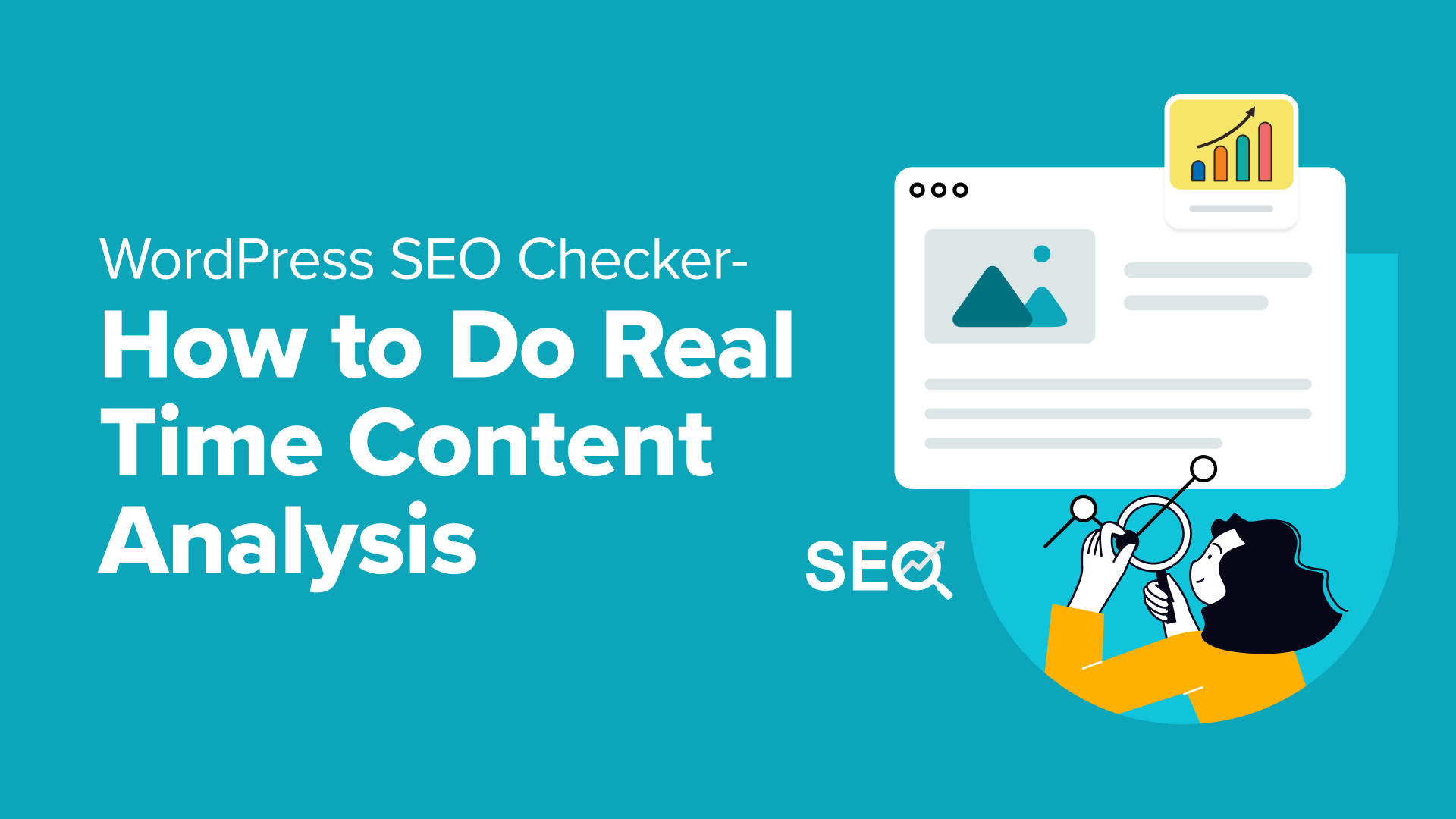You don’t have to wait until your posts are published before you check them for SEO. Real time content analysis tools will show you areas where you can optimize your articles while you are writing them.
Content analysis works hand in hand with SEO. The first is like inspecting a car to see if it runs smoothly, while the second is like giving it a tune-up.
In our experience with optimizing WordPress posts for SEO, we’ve found that carefully analyzing our content helps us to write articles that resonate with our audience and get better search engine rankings. Ultimately, it helps us deliver a more engaging online experience.
In this article, we’ll show you how to do real time content analysis in WordPress using WordPress SEO checkers.
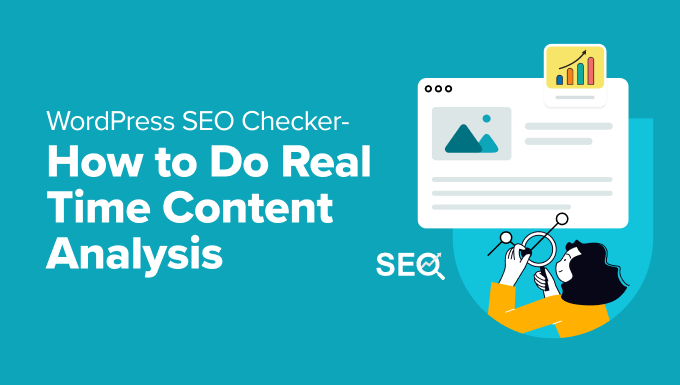
Why Is Content Analysis Important for SEO?
When you do content analysis, you are evaluating your existing WordPress content to understand its strengths, weaknesses, and overall performance.
This helps you identify areas for improvement in clarity, relevance, user engagement, and achieving content goals.
This can be a lot of work. That’s why at WPBeginner, we use the best content optimization tools to analyze the word choice, readability, content structure, internal linking, and user engagement of our WordPress guides and articles.
Real time content analysis tools work continuously as you write, highlighting areas for improvement and showing useful metrics.
You can use other tools to analyze the content of any website in the same way. This can help you understand why some web pages are outranking you so you can use those same techniques to improve your own content and leapfrog the competition.
With that in mind, let’s take a look at how you can use a few content analysis tools to improve your website SEO:
Using All in One SEO for Real Time Content Analysis in WordPress
The best way to get real time content analysis in WordPress is with All in One SEO (AIOSEO). It offers powerful features that let you check if your website is SEO optimized, including helpful feedback on the content you are still writing.
As soon as you finish setting up All in One SEO, it automatically performs an SEO audit and gives your website an overall SEO health score. Underneath this score, you will find a complete SEO checklist with practical suggestions to improve that score.
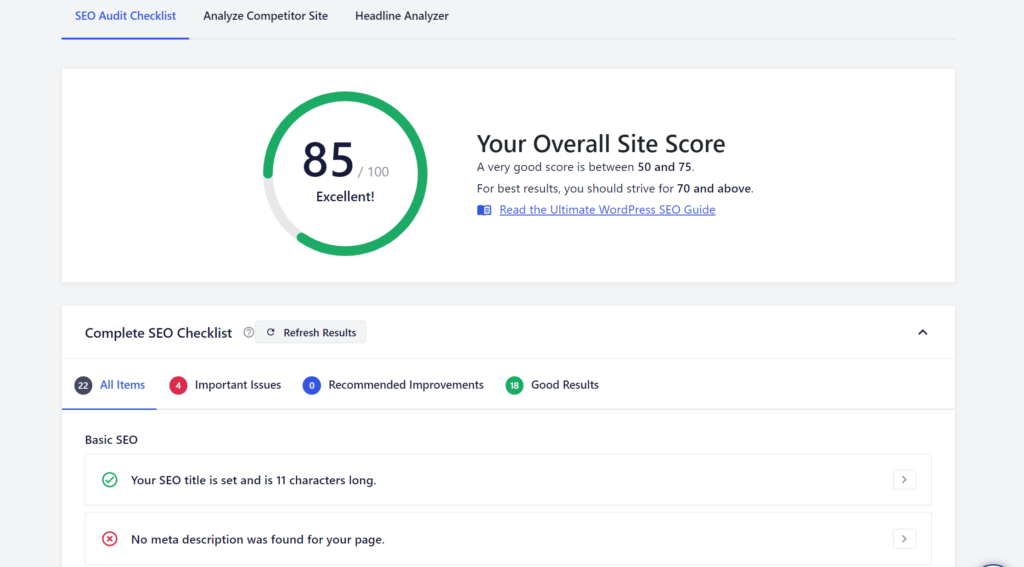
That initial SEO audit is for your website as a whole. You can also use AIOSEO to get a detailed SEO analysis of your individual posts the same way. Let’s take a look at how to do that now.
Focus Keyphrase
You should start by editing one of your posts and setting a focus keyword. This is the phrase or keyword you believe most users will type into search engines to find your content.
You can do that in the AIOSEO Settings section under the WordPress content editor. Simply type the keyphrase into the field and then click the ‘Add Focus Keyphrase’ button.
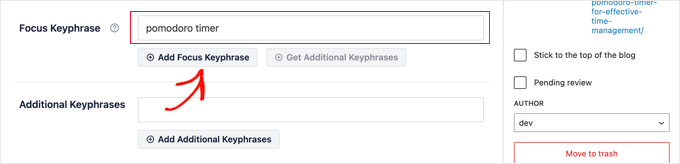
All in One SEO will immediately analyze your content for that particular keyphrase and show you a score. This score will be updated as you write and edit the post.
AIOSEO also provides an actionable list of recommendations for improving the score, such as using the focus keyword in the SEO title.
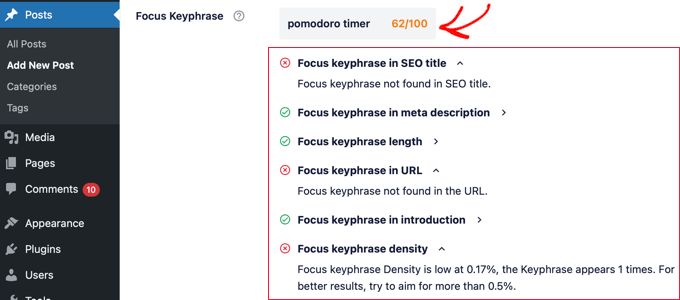
As you follow these recommendations, you’ll get a higher score. Your goal is to improve the score from where it started, not to achieve a perfect 100. That said, we recommend aiming for a score of 70 or higher.
For detailed instructions, see our guide on how to properly use a focus keyphrase in WordPress.
Page Analysis
A little further down AIOSEO’s settings, you’ll find the Page Analysis section.
Here, you will find tabs for Basic SEO, Title, and Readability, where you will find more suggestions on how to improve your SEO.
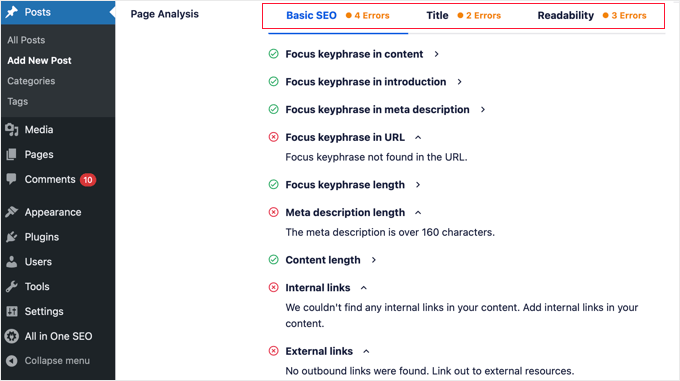
Each tab contains a list of best practices. Items marked with a green tick are where you are already doing well. Meanwhile, items marked with a red cross are where you have room for improvement.
The best way to optimize the page for SEO is to work on those red items. As you improve them, the crosses will become ticks.
You may also wish to see our ultimate guide to WordPress SEO for more guidance.
TruSEO Score
Now, when you look at the top of the content editor, you will notice that All in One SEO gives your post two scores.
The first is a score for your headline, and is marked by an ‘H’.
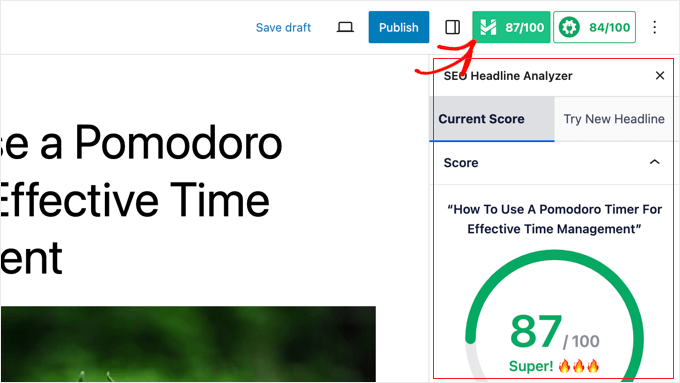
You can learn how to improve the headline score by following our guide on how to use Headline Analyzer to improve SEO titles. You should aim for a score of at least 70.
The other is the post’s TruSEO score, which is based on the focus keyphrase score, the page analysis results, and other factors.
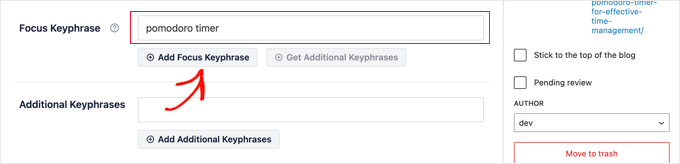
When you click on the TruSEO score, you can see all of the content analysis recommendations in one handy place.
For example, you will see sections for General, Social, Schema, and more. When you click on the General section, it expands to show the Focus Keyword, Additional Keywords, Basic SEO, Title, and Readability.
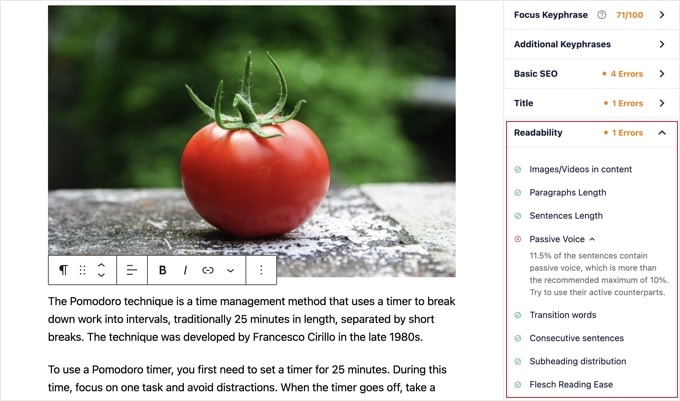
You can click on any of these headings to view the checks and recommendations you saw above.
If you would like detailed, step-by-step instructions on improving your TruSEO score, then see our guide on optimizing your blog posts for SEO.
Using WPBeginner Website SEO Analyzer on Any Website’s Content
You can perform similar SEO analysis on any website using our own Website SEO Analyzer tool. Unlike other analysis tools, it’s free for everyone, with no registration required.
All you need to do is enter a URL to analyze.
This can be the URL to an entire website or a single post from any website. The URL doesn’t have to be from your own website. It can even be from one of your competitors.
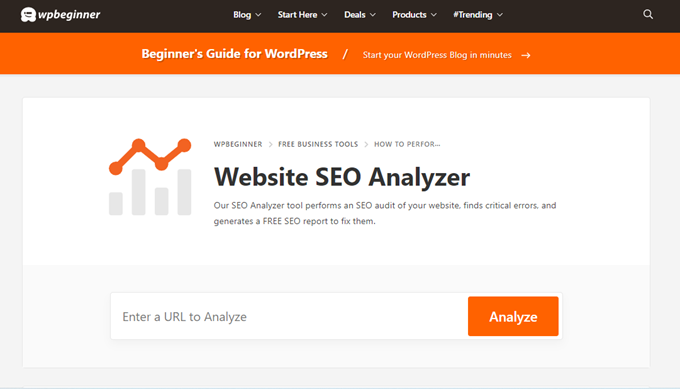
Like AIOSEO, the Website SEO Analyzer tool immediately scores a post or website out of 100. Scores of 70 or above indicate good SEO.
Here’s an example where you can see the score for one of WPBeginner’s most popular tutorials:
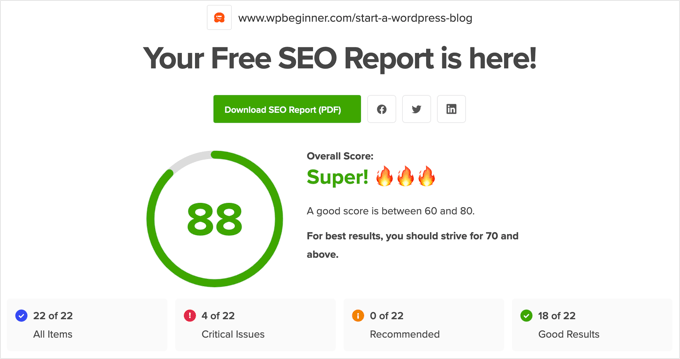
Underneath, you’ll find detailed reports on what has been done well and what can be improved in four different categories:
- Basic SEO, covering basic SEO best practices such as using SEO title and meta tags, optimizing for keywords, image SEO, and internal and external links.
- Advanced SEO, which are advanced best practices that require expert SEO knowledge.
- Performance, which measures your page load time and offers suggestions to improve it.
- Security, including your Google Safe Browsing status and whether you’re using SSL.
You can follow the recommendations in this audit to improve your web page’s ranking.
For example, this blog post audit recommends shortening the meta description. The arrow on the right explains why this is important.
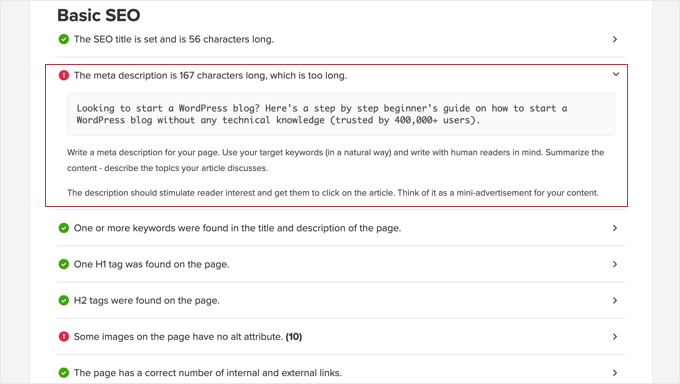
Plus, running the Website SEO Analyzer tool on a URL from someone else’s website lets you perform an SEO competitor analysis for free. This can give you insights into what your competitor is doing right, and you can use that knowledge to improve your own website’s rankings.
You’ll find detailed instructions on how to perform an SEO audit and generate free SEO reports by visiting the Website SEO Analyzer page.
Using AIOSEO Chrome Extension to Analyze Any Website’s Content
Another way to perform an SEO analysis on any website is to use a free Google Chrome extension, All in One SEO Analyzer. This extension lets you easily perform an SEO audit while you are viewing a web page.
After installing the extension on your Chrome browser, simply visit the page where you want to perform an SEO analysis and then click the extension’s icon.
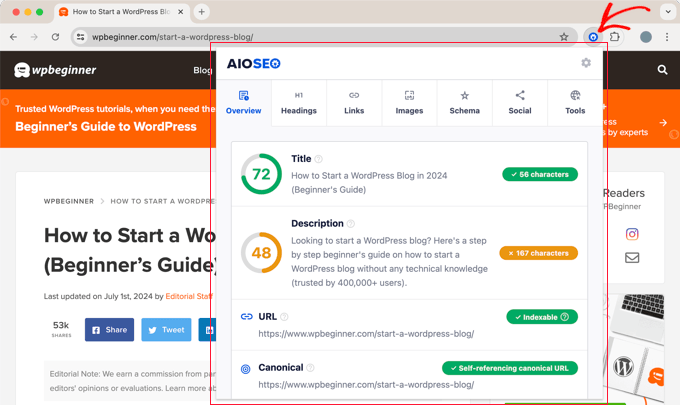
A detailed report of the page will pop up, with familiar AIOSEO tabs for Overview, Headings, Links, Images, Schema, Social, and Tools.
The Overview tab displays scores for the page’s SEO title and meta description, evaluates the page’s URL, identifies the keywords used, and much more.
The other tabs display a wide range of helpful information about the page.
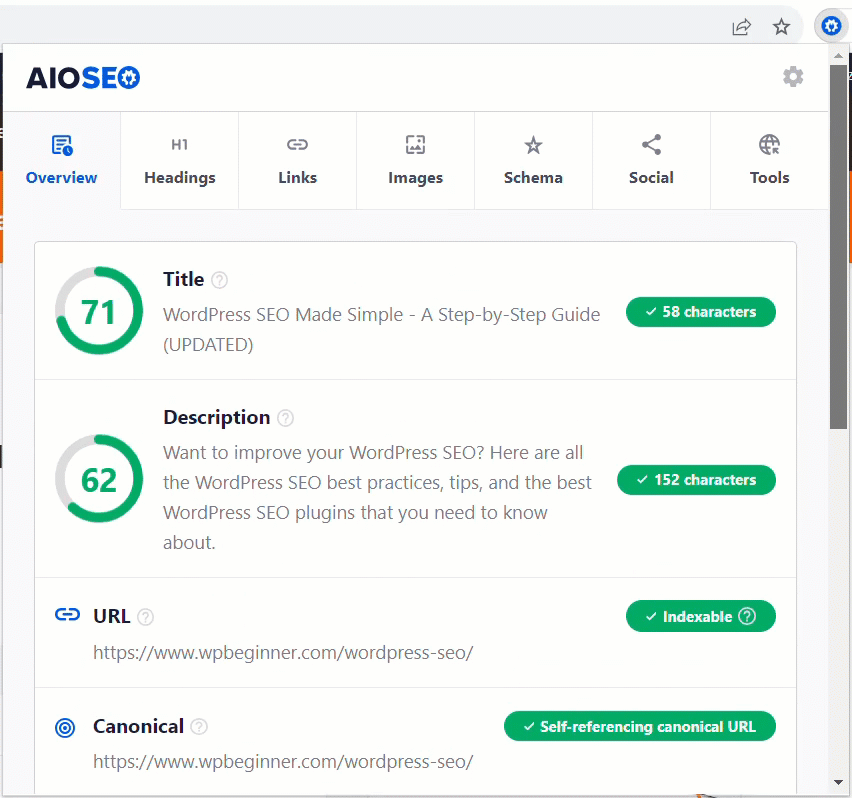
You can use this tool to identify SEO weaknesses in your own content or learn the SEO strategies your top competitors are using. These insights can be used to improve your website’s ranking on search results pages.
Expert Tip: Not sure how to optimize your website for search engines? Our team of experts can help out with everything from SEO audits to on-page optimization and keyword research. Check out our WordPress SEO Services for more details!
We hope this tutorial helped you learn how to do real time content analysis on your WordPress website. You may also want to see our guide on how to rank new WordPress content faster or our expert pick of the best SEO rank tracker tools for keyword tracking.
If you liked this article, then please subscribe to our YouTube Channel for WordPress video tutorials. You can also find us on Twitter and Facebook.
Source: WPBeginner